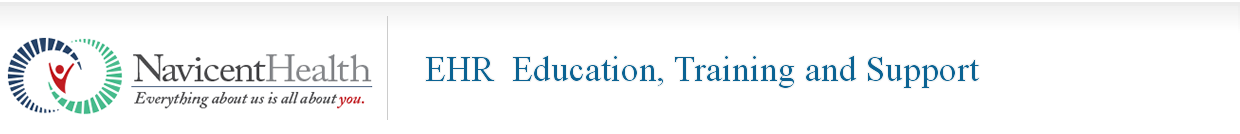
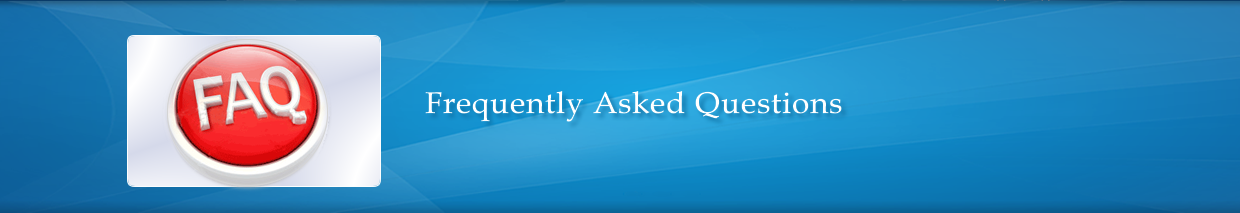
|
Q: Lessons not loading When I click on a lesson title I get a black screen or a white screen with the progress bar at the bottom, but the lesson doesn't appear. A: There are several factors affecting how fast your lesson downloads. Longer lessons take more time than shorter lessons. Your download speed also affects how long it will take. It may take from a few seconds to several minutes for the lesson to download. If you get a message that the page cannont be found then you will need to call 633-7272 and let them know. They will contact the page administrator who will fix the problem and get in toch with you when it is fixed. Q: Trouble viewing CBTs I'm having trouble viewing the tutorials. What do I do? A: If you have technical issues while viewing or attempting to view a lesson please call 633-7272. Please be prepared to give the operator your name, the name of the lesson you are having issues with, what the issue is and a daytime contact number if calling at night or on the weekend. If there is an error message, please include that information as well. Please allow 24-48 hours for a response especially if you are calling after regular business hours. A technician will contact you to let you know if the problem has been corrected or to get more information if needed. Q: I don’t have the right browser version to see the CBT lessons. How can I get them? A: If you go to any of the three browser’s home page you will see instructions for downloading the latest version. However, you will probably need to see if your operating system (OS) will support the browser. For example, Internet Explorer 9 will only load on Window’s 7 or later operating systems. Most browsers have the ability to check to see if your Operating System will support the browser version before you begin the downloading process. Q: I accidentally entered a note on the wrong patient. Can I delete it? A: Whether you can delete it or not depends on whether you have signed the note. If you have already signed the note you cannot delete it. Medical Records must delete the note. Call 633-7272 and let them know you have a note HIM needs to delete. Be sure to include the FIN number, your name, the title of the note and the date/time the note was created. If you have saved the note but not signed it, you can delete it using the following steps: 1. Come out of the Note. 2. Click on the +Add button in PowerNote. 3. Click on the “Existing” Tab. 4. Find the note and click on it. 5. Click the “Delete” button on the upper right hand side of the note. 6. Click the “OK” button. Q: I’m trying to open my Note but it tells me that is locked for editing because I’m in it and can only be opened as a “Read Only”. How do I unlock it? A: You can’t. You have to call the CSC and ask for the system analyst on call. Be prepared to give them all the details of the note so they will unlock the right one. They will need to know the patient’s FIN number, your name, the title of the note and the date/time the note was created. Q: Why can’t I do my Admission Med Rec on my patient? A: In order for you to do the Admission Med Rec, the nurse will have to document home medications. When this has occurred it will be designated by a green check mark. 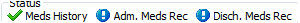 If the green check mark is missing you can not complete your Admission Med Rec. 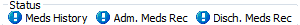
Q: I signed my documents in Message Center but when I went back into Message Center, they were still there. Why? A: When you sign your document, be sure that you click the “OK” button and then the “Next” button. Sometimes when you click on the 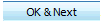 button, the messages clear out temporarily and then come back. button, the messages clear out temporarily and then come back.
Q: What is SSO? A: Single Sign On (SSO) is a service-side program that watches your interaction with log-in windows of many kinds such as the log-in window of certain applications, programs or even websites that we have told SSO to notice. SSO will simply store and then insert your log-ins and passwords for any log-in screen, page or window that MCCG has decided it should have. Q: How can I get SSO? A: Most medical professionals get enrolled in SSO when they come to a class. Clinical Techs and Nurses get enrolled when they come to their respective Cerner class. Providers also are enrolled when they come to class. You can also self enroll following some simple instructions as long as you have been “enabled” in the SSO data base. For more information call the CSC (633-7272) and ask to speak to the DCI representative on duty. ion. |
Copyright© 2000-2015 Navicent Health